Annotated Cases
Annotated cases are a subset of the Medical Student special collection that include interactive learning points throughout the case discussion. Annotated cases are denoted with a blue badge to the right of the case number (See Figure 1). 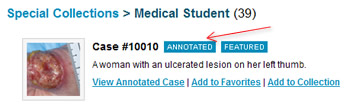
Figure 1. Annotated case badge
When viewing an annotated case, learning points are indicated by text with a dotted underline. Roll your cursor over the underlined text to show a pop-up with a relevant learning point (See Figure 2). 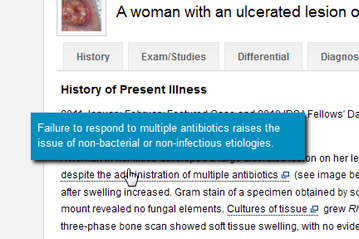
Figure 2. Roll over underlined text to show learning points
You can hide the annotations by clicking the Annotations box at the top right of the case, or by clicking "Unannotated Version" in the sidebar (Figure 3). 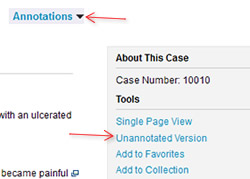
Figure 3. Show/hide annotations
Next >>
|