Cases
Cases (Figure 1) are presented in tabbed sections that correspond with the sequence of clinical assessment and treatment and conclude with the final diagnosis and a discussion. 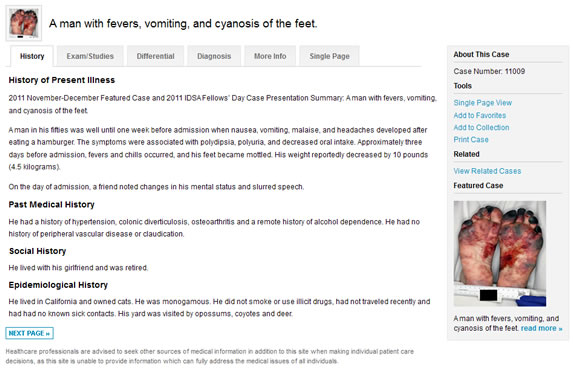
Figure 1. case layout The Single Page tab enables you to view the contents of the case in a single page and is also the best format for printing a case. If you prefer to view cases in Single Page view by default, you can set this preference in your account options.
The Differential Diagnosis tab is interactive, allowing you to guess the diagnosis and check your answer by clicking the 'Check Answer' button (Figure 2). 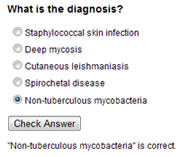
Figure 2. Differential quiz
The More Info tab includes our suggested format for citing the case, selected references, and, in some cases, a link to related publications on PubMed (Figure 3).

Figure 3. Link to related publications in PubMed - More Info tab
The sidebar (Figure 4) on the right side of the case page contains links for adding the case to your favorites, adding it to a personal collection, and printing. If the case is available in an annotated version, a link in the toolbar will enable you switch to that version. The sidebar also contains a link to "related cases".
Figure 4. Case sidebar
The Related cases link displays other cases having at least one matching primary diagnosis or organism. (Figure 5) 
Figure 5. Related cases results page
Next >>
|