Browsing
The browse sections of the site enable you to explore cases and images by categories and special collections, as well as to test yourself by reviewing cases selected at random. To access the browse sections, click on "Cases" or "Images" in the navigation bar (Figure 1).

Figure 1. browse sections
The Cases browse section (Figure 2) enables you to explore cases by categories of diagnosis and organism. The Special Collections tab features cases grouped by areas of special interest, as well as a collection of cases selected specifically for review by medical students. 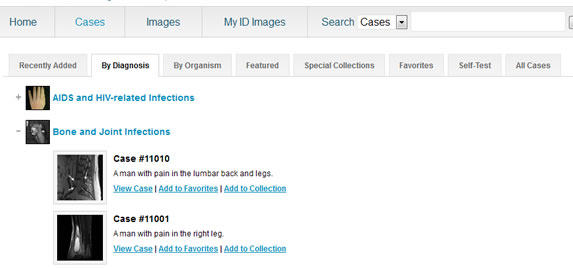
Figure 2. Cases browse section The Self-Test page facilitates self-assessment and review by generating a list of five random "unknown diagnosis" cases. (Figure 3). Click the 'Refresh Case List' button for a new set of cases to review. The Favorites tab displays cases that you have added to your personal favorites collection. 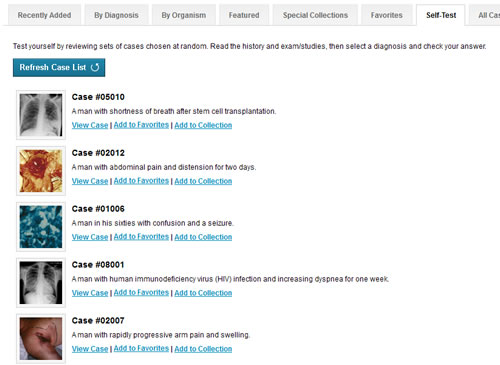
Figure 3. Self-test section
The Images browse section enables you to explore images organized by categories of diagnosis and organism. In addition, images can be browsed by Lab Technique and Imaging Technique (Figure 4). 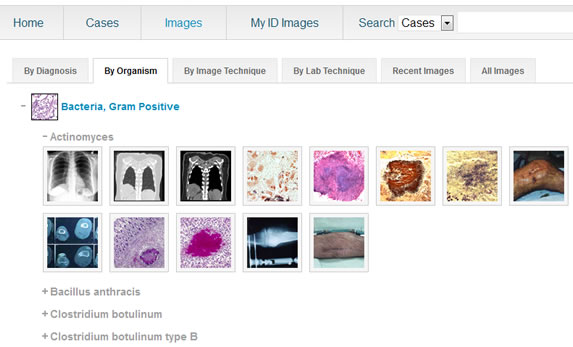
Figure 4. Image browse section
Next >>
|